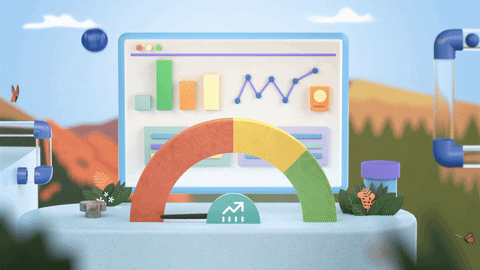Learning online is much more hands-off than in person courses. Incorporating visuals has proven to help effectively convey information. We’ve put together a list of must-haves for online courses to help those taking the course to fully understand the material. Most people think about the video content they want to produce, but what other ways could you inspire your clients learning experience? Here are some ideas:
Videos
Videos should be regularly incorporated into your course. Each lesson should have equal amounts of written and visual content. Course videos can be done in a multitude of ways – presentation slides with a voiceover, the host directly speaking to the camera, animated video, how to’s etc. Be sure to plan the video, mind your tone and do some post editing.
Progress bar
If a lesson is longer than usual, you should include a progress bar throughout to help divide up content and let students know how much progress they’ve made and have left. This prevents them from feeling overwhelmed while learning.
Charts and graphs
Charts & graphs are used to visualise data, numbers, or statistics. There are many different types available to use when representing numbers, from bar charts, pie charts, pictograms, line graphs, histograms, scatter graphs and so on.
Timelines
Timelines are graphics used to represent chronological events, whether it’s a historical event or the evolution of something that relates to your course topic. They are very versatile and can be used in lessons, presentations, conferences etc.
Photos
Everybody loves a nice picture, and it stands up to scrutiny. They’ve been found to reduce cognitive load and can fulfil some learning goals more efficiently than text alone. Relevant photographs compel viewers to pay attention. They can simplify difficult learning matters and make the learner retain your content in an easier way.
Infographics
Infographics represent statistics, processes, and other information that are usually presented in long-formatted content. Their purpose is to present information quickly and clearly for easier digestion.
When creating:
Simplify the design — keep it simple, the idea is to transform advanced data into a simpler form.
Minimise the text — Too much text gives a cluttered look. The visuals should do the talking.
Limit the colours — limit your palette so they can complement each other.
Characters
Incorporating characters help learners visualise complex topics in a fun way. Animated characters are a way of using humour and lightening the mood when discussing heavier subjects. Using human-like characters that help point out vital bits of information by making gestures and poses are particularly attention-grabbing for your key points!
These are just a couple of ways to inspire fresh content when designing content for your online course. When BrandedCourses build the online learning platforms for our clients, we always make sure that they look great and the end user has a brilliant learning experience!